



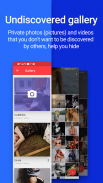


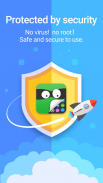
App Hider- Hide Apps Hide Photos Multiple Accounts

وصف لـApp Hider- Hide Apps Hide Photos Multiple Accounts
App Hider is the best app for hiding other apps on GooglePlay, especially for WhatsApp Instagram and Facebook Messenger. App Hider is also an excellent app cloner for you to access multiple accounts from one device. More than that App Hider can hide photos and videos and hide App Hider itself by turn itself into a Calculator. Our Featrues:
★ Hide Apps
- Import app into App Hider which you want to hide and then uninstall that app from your Home system.
- Extremely optimized for social apps like: Whatsapp Instagram Facebook Messenger Telegram and etc.
★ Clone Apps (Dual Apps)
- Access multiple accounts of your social media (Whatsapp Facebook...) from one device.
- You can go multiple accounts with your favorite game on only one device.
- Not like other app cloners our clones can run without the original app installed on your device.
★ Hide Photos (Hide Pictures) Hide Videos
- Import your photos to our hidden gallery from your gallery
- View and play your hidden photos and videos directly from App Hider
★ Hide Myself
- App Hider can turn itself into a Calculator Vault to protect your privacy in App Hider.
- The Calculator Vault is a real Calculator and if you input the right password into the calculator... Boom App Hider home shown up.
★ 64-bits Supported
- For some users of WhatsApp and Telegram. You need to install a tiny support library to run WhatsApp and Telegram which is only on 64-bits mode.
- 64bits supports library https://play.google.com/store/apps/details?id=com.app.hider.helper.hider64helper
★ Android 8 Oreo supported
How to hide app?
- Import the app which you want to hide into App Hider.
- Launch the cloned app in app hider to make sure the clone is working well.
- Uninstall the origin app from your device. Now you can only launch that app from App hider
Does every app can be cloned in App Hider?
- We are not sure because we can not test them all. But you can try just dual the app dual Whatsapp dual Facebook. You will lose nothing trying to dual the apps.
- Feel free to email us swiftwifistudio@gmail.com If you find some app is not working properly with App Hider
Why there is notifications comes from the hiden or dual WhatsApp?
- You can switch off the hidden app notification from our App Hider setting.
How to hide app hider itself?
- Tap Protect App Hider icon in App Hider Home
- Setup your password.
- Then in several minutes. App Hider will turn into a Calculator.
- Open the Calculator and tap your password then your App Hider Home show up.
Why App Hider in my Settings->Applications when it already turns into a Calculator vault?
- Settings show the default icon and name of an application.
- To avoiding that you can download https://play.google.com/store/apps/details?id=com.app.calculator.vault.hider which has almost the same features of App Hider.
If you have any question about App hider feel free to email SwiftWifiStudio@gmail.com.
Whatsapp feedback group:https://chat.whatsapp.com/8w7XTsT1JYlB8TCMdne0QN
التطبيقات المخفي هو أفضل برنامج لإخفاء التطبيقات الأخرى على GOOGLEPLAY، خاصة بالنسبة للال WhatsApp في Instagram والفيسبوك رسول. التطبيق المخفي هو أيضا شبيه التطبيق ممتاز بالنسبة لك للوصول إلى حسابات متعددة من جهاز واحد. أكثر من ذلك التطبيق يمكن إخفاء الصور وأشرطة الفيديو وإخفاء التطبيقات المخفي نفسه عن طريق بدوره نفسها إلى الحاسبة. لدينا Featrues:
★ إخفاء التطبيقات
- استيراد التطبيق في التطبيقات المخفي الذي تريد إخفاء ثم إلغاء تثبيت هذا التطبيق من نظام الرئيسية.
- غاية الأمثل للتطبيقات الاجتماعية مثل: واتس اب في Instagram الفيسبوك رسول برقية وغيرها.
★ استنساخ التطبيقات (تطبيقات المزدوج)
- وصول حسابات متعددة من وسائل الاعلام الاجتماعية الخاصة بك (واتس اب الفيسبوك ...) من جهاز واحد.
- يمكنك الذهاب حسابات متعددة مع اللعبة المفضلة لديك على جهاز واحد فقط.
- ليست مثل المستنسخين التطبيق غيرها من الحيوانات المستنسخة لدينا يمكن أن تستمر دون التطبيق الأصلي تثبيتها على جهازك.
★ إخفاء الصور (إخفاء صور) إخفاء الفيديو
- استيراد صورك إلى معرض لدينا مخفي من معرض الصور الخاص بك
- عرض ولعب صورك الخفية ومقاطع الفيديو مباشرة من التطبيق المخفي
★ إخفاء نفسي
- التطبيقات المخفي يمكن أن تحول نفسها إلى حاسبة المدفن لحماية خصوصيتك في التطبيقات المخفي.
- الحاسبة المدفن هو حاسبة الحقيقية، وإذا كنت إدخال كلمة المرور الصحيحة الى آلة حاسبة ... بوم التطبيقات المخفي منزل مشجع.
★ 64 بت المعتمدة
- بالنسبة لبعض مستخدمي ال WhatsApp وبرقية. تحتاج إلى تثبيت مكتبة دعم صغيرة لتشغيل ال WhatsApp وبرقية التي ليست سوى على وضع 64-بت.
- 64bits يدعم مكتبة https://play.google.com/store/apps/details؟id=com.app.hider.helper.hider64helper
★ الروبوت 8 أوريو دعم
كيفية إخفاء التطبيق؟
- استيراد التطبيق الذي تريد إخفاء إلى التطبيقات المخفي.
- إطلاق التطبيق المستنسخة في المخفي التطبيق للتأكد من عمل نسخة جيدا.
- إلغاء تثبيت التطبيق الأصل من جهازك. الآن يمكنك اطلاق إلا أن التطبيق من التطبيقات المخفي
هل كل التطبيق يمكن استنساخ في التطبيقات المخفي؟
- نحن لسنا على يقين من أننا لا يمكن اختبار كل منهم. ولكن يمكنك أن تجرب فقط المزدوج التطبيق المزدوج واتس اب المزدوج الفيسبوك. سوف تفقد شيئا يحاول المزدوجة تطبيقات.
- لا تتردد في مراسلتنا عبر البريد الإلكتروني swiftwifistudio@gmail.com إذا وجدت بعض التطبيقات لا تعمل بشكل صحيح مع التطبيقات المخفي
لماذا هناك إخطارات يأتي من مخفية أو المزدوجة ال WhatsApp؟
- يمكنك إيقاف الإخطار التطبيق مخفي من إعداد التطبيقات المخفي لدينا.
كيفية إخفاء التطبيق المخفي نفسها؟
- الحنفية حماية الرمز المخفي التطبيقات في التطبيقات المخفي الرئيسية
- إعداد كلمة المرور الخاصة بك.
- ثم في عدة دقائق. سوف يتحول التطبيق المخفي في الحاسبة.
- افتح الحاسبة والاستفادة كلمة المرور الخاصة بك ثم التطبيقات المخفي الرئيسية تظهر.
لماذا التطبيقات المخفي في بلدي إعدادات-> التطبيقات عندما يتحول بالفعل إلى قبو حاسبة؟
- تظهر إعدادات الرمز الافتراضي واسم التطبيق.
- لتجنب ذلك يمكنك تحميل https://play.google.com/store/apps/details؟id=com.app.calculator.vault.hider التي لديها تقريبا نفس الميزات من التطبيقات المخفي.
إذا كان لديك أي سؤال حول التطبيقات المخفي تشعر تتردد في البريد الإلكتروني SwiftWifiStudio@gmail.com.
واتس اب مجموعة ردود الفعل: الشبكي: //chat.whatsapp.com/8w7XTsT1JYlB8TCMdne0QN




























